You might not believe it, but Linkedin.com can definitely help you get a job. The professional jobs website has some cool features that jobseekers should be taking advantage of.
In this article, I’ll show you how to use LinkedIn to help you find that job you want.
Here’s How To Use LinkedIn To Find A Job
Linkedin has more than 260 million members in its online community. The social networking site is free, although there is a paid subscription it offers as part of a Premium membership.
The things we’ll go over in this article will be applicable to the free site. No need to pay to find a job on LinkedIn.
In This Article:
- How To Add A Profile Photo To LinkedIn
- How To Add A Resume To LinkedIn
- How to Network on Linkedin
- How To Use LinkedIn To Find Jobs
- What To Do After You Apply
Add A Profile Photo
One of the most underrated factors in getting interest on LinkedIn is the profile photo. When uploading an profile photo make sure you:
- Use a quality photo.
- Smile in your photo.
- Look professional in your photo
Here’s how to add a photo on LinkedIn:
- Tap your profile photo, then tap View Profile.
- On your profile, tap the Camera icon at the upper left.
- Tap Photo to take a photo or select a photo from your phone or computer.
How To Add A Resume To LinkedIn
To add a resume on LInkedIn, here are the steps you need to make:
#1. Log into LInkedIn.com and access your profile by clicking on your picture or the Me tab in the top navigation menu.
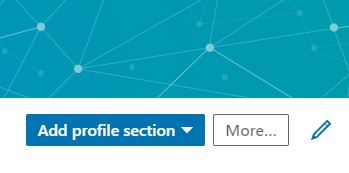
2. Once you click on More, it will open up a dialog box that will give you an option to manage your resume.
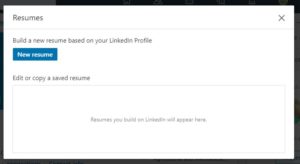
3. Here’s where you can either upload a resume or create one. Once you add your resume you’ll be able to manage it, including add sections to it.
Once your resume is live on LinkedIn, you’ll be one step closer to being discoverable to recruiters and others on the site.
Next, let’s talk about how to meet people on LinkedIn. The virtues of networking in person go without question, but it’s just as important to do in online.
Want To Customize Your URL?
For branding purposes, some people customize their URL, which LinkedIn allows you to do. To customize your URL, here are the steps.
- Tap on your profile picture.
- Scroll to the Contact section and tap the Edit icon.
- On the Edit contact info page, tap on your Profile URL.
- Under Edit your custom URL, tap the Edit icon next to the URL.
- Type in your name or whatever you want to call yourself as your new custom URL.
- Tap Save.
How To Network On LinkedIn
To network effectively on LinkedIn, you’ll need to build your network by adding connections. Once you connect with someone, you will see all their posts and other interactions on the site.
Click on the My Network button to find people to add. Look for people who have similar positions as you do. You’ll especially need to connect with people who work at the employer you want to get a job with.
It may pay to connect to the following people on LInkedIn:
- Would-be employer recruiter
- Would-be employer hiring manager
- Would-be employer colleagues
You’re not just connecting with people to add them to your network, you may want to reach out to them and introduce yourself to them. Tell them that you’re interested in a position there and would like to know their thoughts on the company.
Be upfront about your aspirations and any other thing they ask you. This is how you make a real connection that may make the difference in being hired or not.

Now let’s get to the nitty gritty: How to find a job on this employment networking site.
How To Use LinkedIn To Find Jobs
LinkedIn is a great resource to find a job online. There are obviously other job sites out there, but only LInkedIn has a built-in social network where your future boss and colleagues are accessible.
Using LinkedIn to find a job used to be a lot easier when the jobs platform was separate from the main site. But in 2019, LInkedIn folded Jobs into the main site and app.
If you click on Jobs in the LinkedIn menu, it will show you the latest available jobs based on your profile.
Using the algorithm of jobs you’ve searched for on the site, LinkedIn jobs will appear that you may be interested in.

Once you find a job and choose to apply for it, you’ll have two ways to do so:
- Some jobs may allow you to use the Easy Apply feature: This will allow you to immediately send your resume to the employer in the LinkedIn interface
- Other companies will forward you to their career site to go through the full process of filling out an application online
What To Do After You Apply
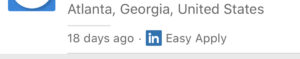
After you apply for a job on LinkedIn, this is where the site punches above its weight: Remember those connections you added to your network?
Circle back to them to tell them that you applied for a position and would appreciate a reference. Linkedin makes it easy for candidates to ask for a reference and add it to their application.
Last Words
LinkedIn has a lot more features that can help you find a job. One of the best ways to take advantage of the site or app is to continue to build your connections.
Your network will be the way that you get exposed to new jobs and employment opportunities that you may be interested in.
Finally, don’t think you need to spend a large amount of time on the site. Try to check in for a few minutes every other day or a few times a week.






[…] While LinkedIn is not exclusively for remote jobs, it allows you to filter job searches by location, including remote work options. Read how to find jobs on LinkedIn. […]